使用tkinter模块,开发一个简单的计算器,代码如下:
#filename:Caculater
import tkinter,time,decimal,math,string
root=tkinter.Tk()
root.title('计算器')
root.resizable(0,0)
global cuncu, vartext, result, fuhao
result = fuhao = None
vartext = tkinter.StringVar()
cuncu = []
class anjianzhi:
global cuncu, vartext, result, fuhao
def __init__(self,anjian):
self.anjian = anjian
def jia(self):
cuncu.append(self.anjian)
vartext.set( ''.join(cuncu))
def tui(self):
cuncu.pop()
vartext.set(''.join(cuncu))
def clear(self):
cuncu.clear()
vartext.set('')
result = None
fuhao = None
def zhengfu(self):
if cuncu[0]:
if cuncu[0] == '-':
cuncu[0] = '+'
elif cuncu[0] == '+':
cuncu[0] = '-'
else:
cuncu.insert(0, '-')
vartext.set(''.join(cuncu))
def xiaoshudian(self):
if cuncu.count('.') >= 1:
pass
else:
if cuncu == [] :
cuncu.append('0')
cuncu.append('.')
vartext.set(''.join(cuncu))
def yunshuan(self):
global cuncu, vartext, result, fuhao
if vartext.get() == '':
pass
else:
get1 = decimal.Decimal(vartext.get())
if self.anjian in ('1/x','sqrt'):
if self.anjian == '1/x':
result = 1/get1
elif self.anjian == 'sqrt':
result = math.sqrt(get1)
elif self.anjian in ('+','-','*','/','='):
if fuhao is not None:
get1 = decimal.Decimal(result)
get2 = decimal.Decimal(vartext.get())
if fuhao == '+':
result = get1 + get2
elif fuhao == '-':
result = get1 - get2
elif fuhao == '*':
result = get1 * get2
elif fuhao == '/':
result = get1 / get2
else:
result = get1
if self.anjian == '=':
fuhao = None
else:
fuhao = self.anjian
print(fuhao)
print(result)
vartext.set(str(result))
cuncu.clear()
def copy1():
# tkinter.Misc().clipboard_clear()
tkinter.Misc().clipboard_append(string(vartext.get()))
def buju(root):
global cuncu, vartext, result, fuhao
entry1 = tkinter.Label(root, width=30, height=2, bg='white', anchor='se', textvariable=vartext)
entry1.grid(row=0, columnspan=5)
buttonMC=tkinter.Button(root,text='MC',width=5)
buttonMR=tkinter.Button(root,text='MR',width=5)
buttonMS=tkinter.Button(root,text='MS',width=5)
buttonM1=tkinter.Button(root,text='M+',width=5)
buttonM2=tkinter.Button(root,text='M-',width=5)
buttonMC.grid(row=1,column=0)
buttonMR.grid(row=1,column=1)
buttonMS.grid(row=1,column=2)
buttonM1.grid(row=1,column=3)
buttonM2.grid(row=1,column=4)
buttonJ=tkinter.Button(root,text='←',width=5,command=anjianzhi('c').tui)
buttonCE=tkinter.Button(root,text='CE',width=5)
buttonC=tkinter.Button(root,text=' C ',width=5,command=anjianzhi('c').clear)
button12=tkinter.Button(root,text='±',width=5,command=anjianzhi('c').zhengfu)
buttonD=tkinter.Button(root,text='√',width=5,command=anjianzhi('sqrt').yunshuan)
buttonJ.grid(row=2,column=0)
buttonCE.grid(row=2,column=1)
buttonC.grid(row=2,column=2)
button12.grid(row=2,column=3)
buttonD.grid(row=2,column=4)
button7=tkinter.Button(root,text=' 7 ',width=5,command=anjianzhi('7').jia)
button8=tkinter.Button(root,text=' 8 ',width=5,command=anjianzhi('8').jia)
button9=tkinter.Button(root,text=' 9 ',width=5,command=anjianzhi('9').jia)
buttonc=tkinter.Button(root, text=' / ',width=5,command=anjianzhi('/').yunshuan)
buttonf= tkinter.Button(root, text=' % ',width=5)
button7.grid(row=3,column=0)
button8.grid(row=3,column=1)
button9.grid(row=3,column=2)
buttonc.grid(row=3,column=3)
buttonf.grid(row=3,column=4)
button4=tkinter.Button(root,text=' 4 ',width=5,command=anjianzhi('4').jia)
button5=tkinter.Button(root,text=' 5 ',width=5,command=anjianzhi('5').jia)
button6=tkinter.Button(root,text=' 6 ',width=5,command=anjianzhi('6').jia)
buttonx=tkinter.Button(root,text=' * ',width=5,command=anjianzhi('*').yunshuan)
buttonfs=tkinter.Button(root,text='1/x',width=5,command=anjianzhi('1/x').yunshuan)
button4.grid(row=4,column=0)
button5.grid(row=4,column=1)
button6.grid(row=4,column=2)
buttonx.grid(row=4,column=3)
buttonfs.grid(row=4,column=4)
button1 = tkinter.Button(root, text=' 1 ',width=5,command=anjianzhi('1').jia)
button2 = tkinter.Button(root, text=' 2 ',width=5,command=anjianzhi('2').jia)
button3 = tkinter.Button(root, text=' 3 ',width=5,command=anjianzhi('3').jia)
button_= tkinter.Button(root, text=' - ',width=5,command=anjianzhi('-').yunshuan)
buttondy= tkinter.Button(root, text='
=
',width=5,command=anjianzhi('=').yunshuan)
button1.grid(row=5, column=0)
button2.grid(row=5, column=1)
button3.grid(row=5, column=2)
button_.grid(row=5, column=3)
buttondy.grid(row=5, column=4,rowspan=2)
button0=tkinter.Button(root,text=' 0 ',width=11,command=anjianzhi('0').jia)
buttonjh = tkinter.Button(root,text=' . ',width=5,command=anjianzhi('c').xiaoshudian)
buttonjia=tkinter.Button(root,text=' + ',width=5,command=anjianzhi('+').yunshuan)
button0.grid(row=6,column=0,columnspan=2)
buttonjh.grid(row=6,column=2)
buttonjia.grid(row=6,column=3)
def caidan(root):
menu=tkinter.Menu(root)
submenu1=tkinter.Menu(menu,tearoff=0)
menu.add_cascade(label='查看',menu=submenu1)
submenu2 = tkinter.Menu(menu, tearoff=0)
submenu2.add_command(label='复制')
submenu2.add_command(label='粘贴')
menu.add_cascade(label='编辑',menu=submenu2)
submenu = tkinter.Menu(menu, tearoff=0)
submenu.add_command(label='查看帮助')
submenu.add_separator()
submenu.add_command(label='关于计算机')
menu.add_cascade(label='帮助',menu=submenu)
root.config(menu=menu)
buju(root)
caidan(root)
root.mainloop()运行如下:
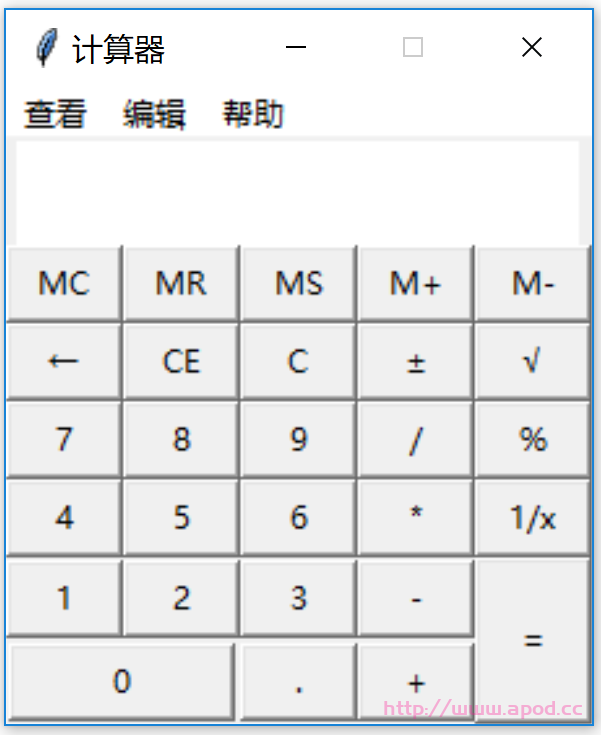
版权声明
1.本站大部分下载资源收集于网络,不保证其完整性以及安全性,请下载后自行测试。
2.本站资源仅供学习和交流使用,版权归资源原作者所有,请在下载后24小时之内自觉删除。
3.若作商业用途,请购买正版,由于未及时购买和付费发生的侵权行为,与本站无关。
4.若内容涉及侵权或违法信息,请联系本站管理员进行下架处理,邮箱ganice520@163.com(本站不支持其他投诉反馈渠道,谢谢合作)






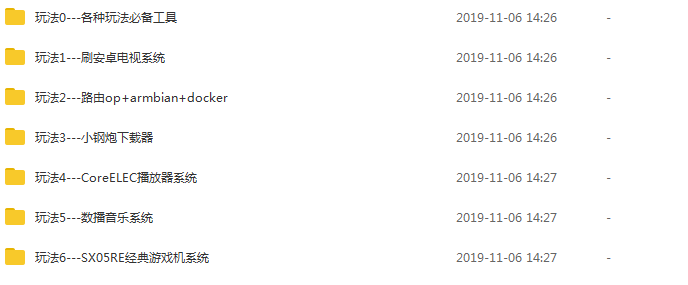

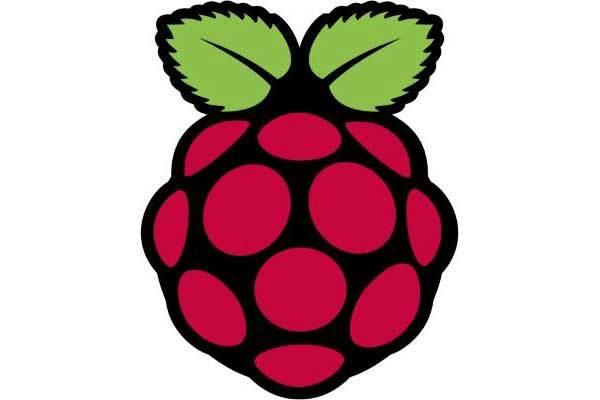
发表评论