方法1:Festival Text to Speech
sudo apt-get install festival echo “Just what do you think you're doing, Dave?” | festival --tts speak RPi’s IP address: hostname -I | festival -tts
方法2:Espeak Text to Speech
sudo apt-get install espeak espeak -ven+f3 -k5 -s150 "I've just picked up a fault in the AE35 unit"
方法3:Google Text to Speech
sudo nano /etc/mplayer/mplayer.conf
添加一行
nolirc=yes
创建 speech.sh 脚本
nano speech.sh
内容如下:
#!/bin/bash
say() { local IFS=+;/usr/bin/mplayer -ao alsa -really-quiet -noconsolecontrols "http://translate.google.com/translate_tts?tl=en&q=$*"; }
say $*脚本授权,执行脚本。
chmod u+x speech.sh ./speech.sh Look Dave, I can see you're really upset about this.
参考连接:http://elinux.org/RPi_Text_to_Speech_(Speech_Synthesis)
版权声明
1.本站大部分下载资源收集于网络,不保证其完整性以及安全性,请下载后自行测试。
2.本站资源仅供学习和交流使用,版权归资源原作者所有,请在下载后24小时之内自觉删除。
3.若作商业用途,请购买正版,由于未及时购买和付费发生的侵权行为,与本站无关。
4.若内容涉及侵权或违法信息,请联系本站管理员进行下架处理,邮箱ganice520@163.com(本站不支持其他投诉反馈渠道,谢谢合作)
- 上一篇: 树莓派安装 OpenWrt 打造超级路由器
- 下一篇: 用树莓派制作一款自动浇灌系统






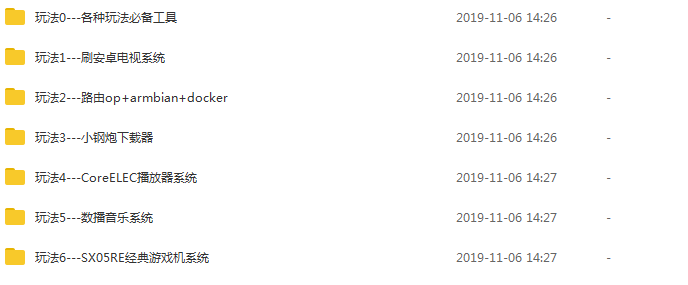

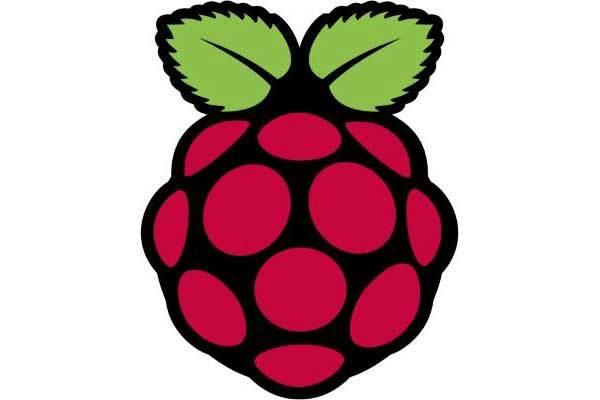
发表评论