在ubuntu上也有使用QQ和钉钉等windows程序得需求,这时安装wine来使用QQ等windows程序。在ubuntu上使用sudo apt-get install wine命令安装的往往是wine的早期版本,因为其版本太老,在使用它安装windows程序过程中经常崩溃,现在推荐使用wine的较新版本。下面说一下怎么安装wine的最新版本。
对于ubuntu 18.10:
添加仓储:
1. 下载秘钥:
wget -nc https://download.opensuse.org/repositories/Emulators:/Wine:/Debian/Ubuntu_18.10_standard/Release.key
2. 导入秘钥:
sudo apt-key add Release.key
3. 添加仓储
sudo apt-add-repository 'deb https://download.opensuse.org/repositories/Emulators:/Wine:/Debian/Ubuntu_18.10_standard ./'
4. 更新程序包
sudo apt-get update
5. 安装wine稳定版
sudo apt-get install --install-recommends winehq-stable
对于其他版本的ubuntu:
1. 下载秘钥:
wget -nc https://dl.winehq.org/wine-builds/Release.key
2. 导入秘钥:
sudo apt-key add Release.key
3. 添加仓储
sudo apt-add-repository https://dl.winehq.org/wine-builds/ubuntu/
4. 更新程序包
sudo apt-get update
5. 安装wine稳定版
sudo apt-get install --install-recommends winehq-stable
wine程序安装在/opt目录,工作目录在~/.wine。
参考:https://wiki.winehq.org/Ubuntu
版权声明
1.本站大部分下载资源收集于网络,不保证其完整性以及安全性,请下载后自行测试。
2.本站资源仅供学习和交流使用,版权归资源原作者所有,请在下载后24小时之内自觉删除。
3.若作商业用途,请购买正版,由于未及时购买和付费发生的侵权行为,与本站无关。
4.若内容涉及侵权或违法信息,请联系本站管理员进行下架处理,邮箱ganice520@163.com(本站不支持其他投诉反馈渠道,谢谢合作)
- 上一篇: CAD软件老是出现致命错误解决办法
- 下一篇: linux中安装wine运行windows程序






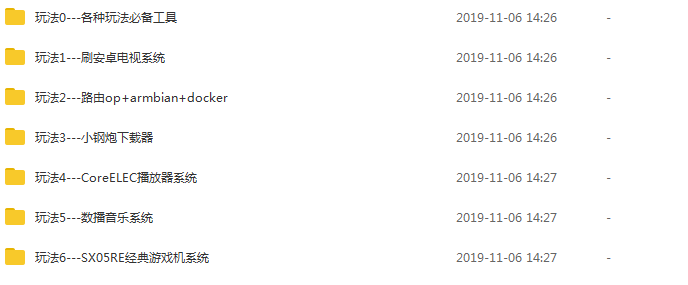

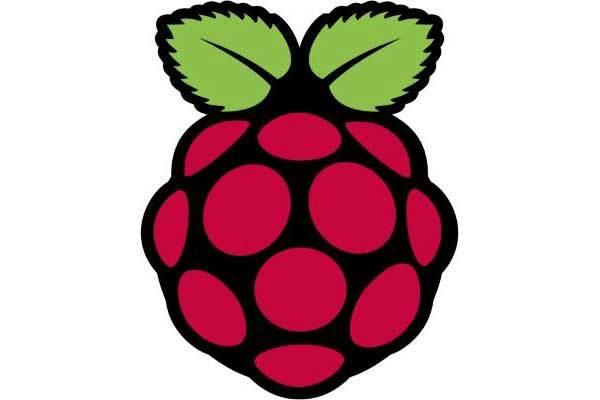
发表评论